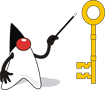Have you tried our online demo?
First give our online demo a try. This is the easiest way to try JPC! It is a Java applet that will load in within your browser, and allow you to play some old DOS games.
Download the source
JPC is Open Source! You can download the source here. It should be easy to build if you are familiar with building Java applications from the command line. In the future We will try to have more instructions and source code support available.
Download the JPC Application
We also have a stand-alone version of JPC available for download. The JPC application allows you to run JPC directly on pretty much any Java (J2SE) enabled device. It contains JPC bundled in an executable .jar file, and also includes the disk images from the online demos. As well you have the ability to add your own disk drives! Please see the JPC Application Instructions for step by step details on how to download and then run the JPC Application
Download the Linux Demo Application
That's right, JPC will run Linux! Either check out our online Linux demo, or download the stand-alone Linux Demo of JPC.
Instructions for using the Linux application are the same as for the normal Application,
but you will not be able to select different disk images -- it will only boot Linux.
Also, when you download the application, it will come as a ZIP file. Unzip the file
and you will find a JAR file and and a BAT script. Run the BAT script (called 'RUN.BAT') to start the
jar, otherwise the JVM will not get enough memory for the Application.
Alternatively you can type java -server -Xmx128m -jar JPCLinux.jar at the command line.
The current state of JPC means that only our slimmed-down non-graphical Linux will currently boot, but we are
working hard at the next version which will be able to support a fully graphical, common distro!
Download the Mobile Demo Application
Run JPC on your mobile phone! Follow this link from you mobile phone browser, and you should be able start the install process.
Please note the mobile version of JPC is NOT SUPPORTED. The JPC source code does not include the (small) adjustments we did to JPC to get it to work in the mobile (J2ME) environment. Please do NOT report problems you are having, or ask us to help you get it working on your mobile handset!
The mobile version of JPC will only run on the latest and best (Java-enabled) smartphones (PDAs also make good candidates for JPC mobile). We have had good luck with a Nokia N95, but other ultra high end phones with Java could work as well. This work was done to prove a point, but until the phones get better (i.e. more RAM) and have more complete JVMs available (J2ME is very limited) JPC on a mobile phone remains just that - a cool demo. Phone hardware limitations currently mean JPC will run much slower than on a desktop machine.