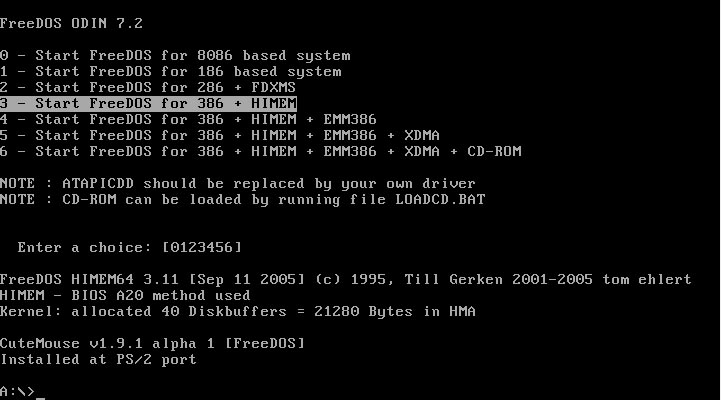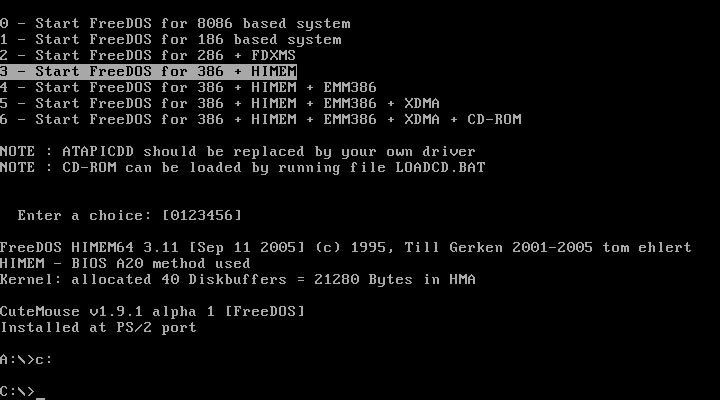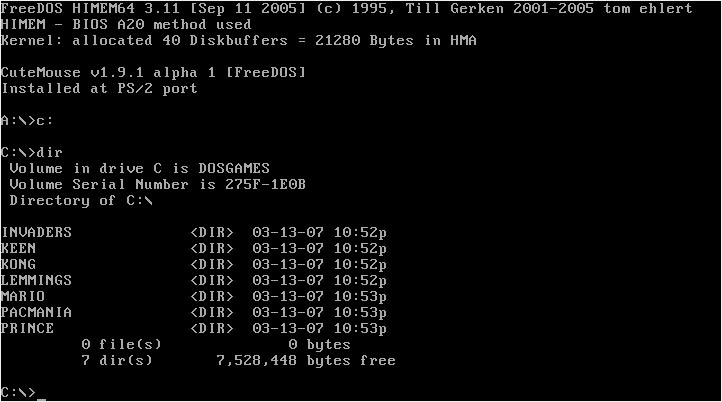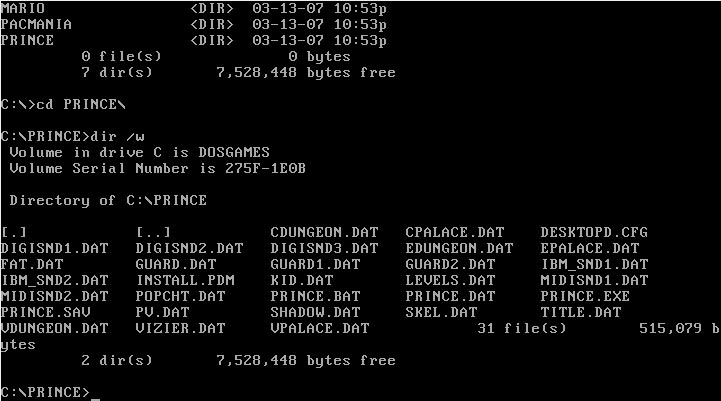What programs are available ?
To demonstrate the capacities of JPC, we have built a virtual PC
running the FreeDOS operating system with some vintage video games loaded.
For the original (first) demo applet the games are:
- Space Invaders
- Commander Keen 1
- Champ Kong
- Lemmings
- Mario Bros VGA
- Pacmania
- Prince of Persia
How to run the games ?
Use the DOS prompt to navigate through the hard drive (C drive)
The following shows how to load "Prince of Persia".
- Once the Operating System has started, you will see the "A:" prompt (A is the floppy drive)/>
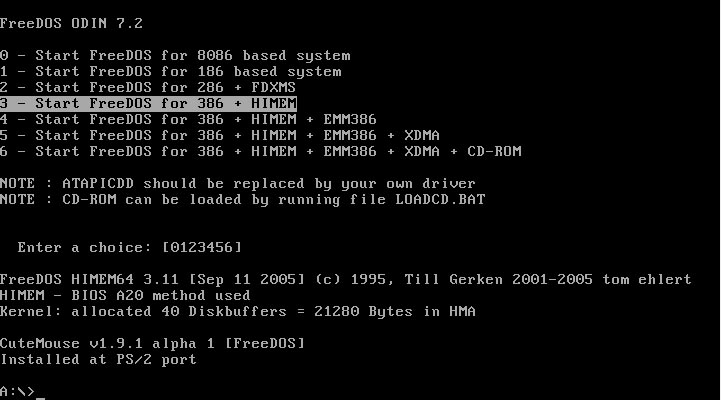
- Change to the C: drive by typing "C:" followed by the Enter key
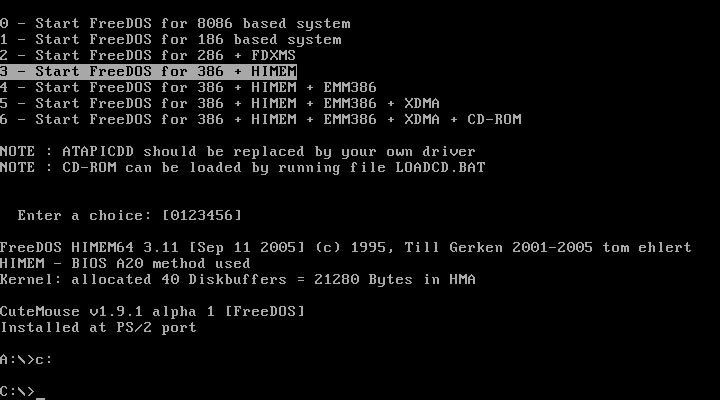
- List the contents of the C: drive by typing "dir" followed by the Enter key
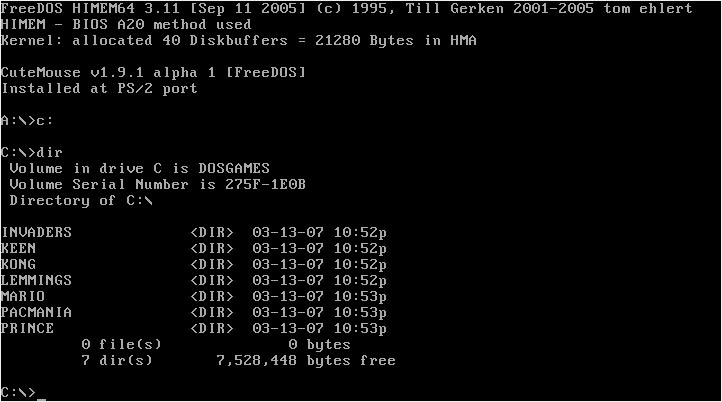
- Enter the game's directory by typing "cd PRINCE\" followed by the Enter key
- List the contents of this directory by typing "dir /w" followed by the Enter key
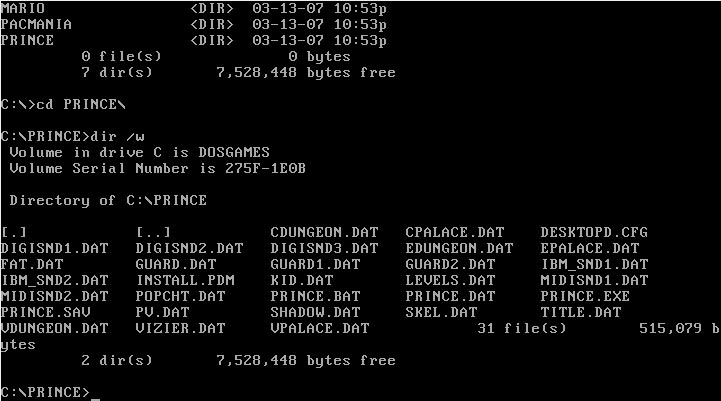
- Start the game by typing "prince" at the prompt, followed by the Enter key

- Quit the game at any time by hitting "CTRL-q".
To continue you exploration of the hard drive, type
"cd .." to return to the root of the hard drive c:.